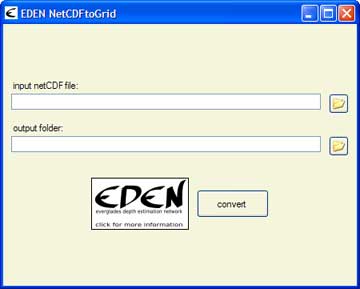Due to a lapse in government funding, this website is not currently being updated. For more information please visit: www.doi.gov/shutdown.
NetCDFtoGrid Utility
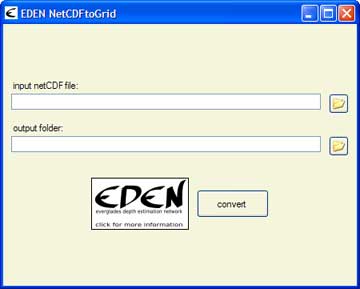
EDEN NetCDFtoGrid is a program for converting EDEN water level, water depth, and days since dry files from netCDF (.nc) format to ESRI Grid format. Note: This tool only works on 32-bit machines. For users with 64-bit machines, please use the Multidimension Tools toolbox found within ArcMap to convert NetCDF files.
| Installation |
|
You will need the following files:
(Note: if you previously installed other EDENapp tools, then you may have some or all of these items already installed)
- NetCDFtoGrid.exe (.zip, currently at v. 1.0, 180 KB)
- NetCDFtoGrid can be copied to any location on your computer
- Runs only on 32-bit systems. For users with 64-bit machines, please use the Multidimension Tools toolbox found within ArcMap to convert NetCDF files.
- NetCDF dlls (.zip, 176 KB)
- Extract all the files in netcdf-3.6.1-win32.zip and copy them to c:\windows\system32
- Microsoft .Net version 2.0 (download from Microsoft's website)
- Note: this may already be installed on your machine. Go to: Start > Control Panel > Add or Remove Programs. If Microsoft .Net Framework is installed, it will appear in this list
- ArcGIS (v. 9.1 or later)
To Use:
(Please note: there is no user's guide for this tool. Full instructions are below.)
- Click on the first folder icon
 to browse to the folder containing the NetCDF files to browse to the folder containing the NetCDF files
- Click on the second folder icon
 to browse to the folder where you would like to save the output file. Type in an output name. to browse to the folder where you would like to save the output file. Type in an output name.
- If the output file already exists, select:
- Add new dates to existing files or
- Overwrite duplicate dates in existing file
- Click the "Convert" button
Files that can be converted with this program:
- EDEN daily water level surfaces
- NetCDF format file(s) (.nc) containing daily water level surfaces
- Multiple one-quarter-year files can be used for requested time series (be sure that continuous data files are present for accurate time series calculations)
- Available for download at http://sofia.usgs.gov/eden/models/watersurfacemod.php.
- EDEN daily water depth
- NetCDF format file(s) (.nc) containing daily water depth
- Multiple one-quarter-year files can be used for requested time series (be sure that continuous data files are present for accurate time series calculations)
- Can be derived from EDEN daily water level surfaces and ground elevation surface using the EDEN Depth&DaysSinceDry Tool, available for download at http://sofia.usgs.gov/eden/edenapps/index.php
- EDEN days since dry
- NetCDF format file(s) (.nc) containing days since dry
- Multiple one-quarter-year files can be used for requested time series (be sure that continuous data files are present for accurate time series calculations)
- Can be derived from EDEN daily water level surfaces and ground elevation surface using the EDEN Depth&DaysSinceDry Tool, available for download at http://sofia.usgs.gov/eden/edenapps/index.php
|
| We're looking for feedback! Please contact us. |
The EDENapps are no longer available on CERPZone. Java-based versions of EDENapps are downloadable at: http://sofia.usgs.gov/eden/edenapps/index.php